


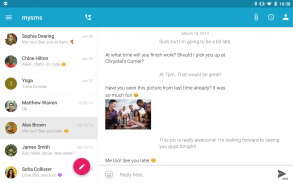
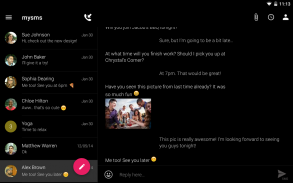
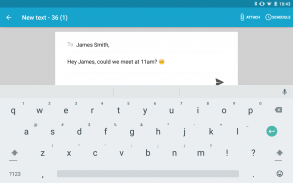
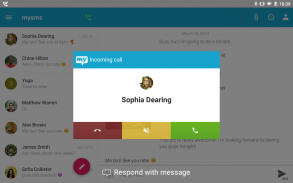
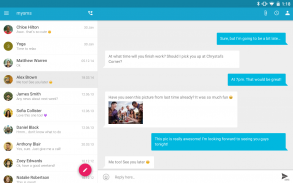
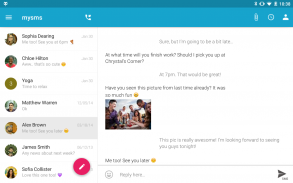





คำอธิบายของ SMS Texting from Tablet & Sync
MYSMS TABLET - TABLET SMS & TABLET TEXTING!
Leave your phone in your pocket and send/receive SMS text messages on your tablet. Your SMS inbox is synced with your phone.
Your benefits with mysms Tablet Texting App:
- Send and receive text messages on your tablet
- Automatically sync SMS and MMS between your smartphone, tablet and computer (pc & mac)
- Answer, dismiss, mute or dial a call on your tablet (note that you still need to talk on your phone)*
- Free texting / SMS to other mysms users
*** PLEASE NOTE: This app is not self-contained.To be able to use mysms tablet, you have to have mysms installed on your Android smartphone. ***
IT’S THAT EASY:
1) Install mysms on your Android smartphone and register:
http://play.google.com/store/apps/details?id=com.mysms.android.sms
2) Start the mysms Tablet Texting App and log in using your number and password.
***** ANDROIDCOMMUNITY.COM: “mysms Tablet will allow you to sync all text messages between your smartphone, tablet and computer. You can also send an unlimited amount of free messages to other mysms users”
MYSMS TABLET FEATURES:
- Tablet texting: Send text messages / SMS on your tablet
- Receive text messages directly on your tablet
- Sync SMS text messages between smartphone, tablet and computer (pc & mac)
- Sync messages and calls between two smartphones (-> download mysms mirror)
- Unlimited free texts to other mysms users
- Remote SMS: Send SMS text messages online on your tablet via your mobile carrier
- Phone calls: Answer, dismiss, mute or dial a call on your tablet*
- Call logs: Display the history of your missed calls, incoming calls and outgoing calls
- Notifications on incoming messages on your tablet
- Multimedia: Send pictures and files
- No new number: mysms uses your existing phone number
- SMS backup
- MMS Sync
- Save texts to Evernote*
This application is your text messenger or messaging app on your tablet. No more annoying typing on your smartphone! Download mysms on your tablet and phone and start texting from your tablet. mysms uses your existing mobile number, contacts and SMS text messages from your mobile phone.
mysms is not only a great SMS texting app, you can even make voice calls on your tablet (Bluetooth headset required). Dial on your tablet, talk on your phone.*
Connect mysms with Evernote, Dropbox, Google Drive or Email. Forward your messages to Evernote, Dropbox and Google Drive or save your SMS and MMS in your email account. mysms serves as an SMS backup and archive.
* This is a Premium feature
We’d love to hear from you! Do you have a suggestion, question or comment? Just contact us at http://support.mysms.com. We’re trying to reply within 24 hours during weekdays.
You can also reach us on Facebook at http://facebook.com/mysms, Twitter @mysms and Google+ http://gplus.to/mysms.
mysms TABLET - TABLET SMS และ TABLET TEXTING!
ออกจากโทรศัพท์ของคุณในกระเป๋าของคุณและส่ง / รับข้อความ SMS บนแท็บเล็ต ข้อความ SMS ของคุณจะถูกซิงค์กับโทรศัพท์ของคุณ.
ผลประโยชน์ของคุณกับแท็บเล็ต mysms Texting App:
- ส่งและรับข้อความบนแท็บเล็ต
- SMS ซิงค์โดยอัตโนมัติและ MMS ระหว่างมาร์ทโฟนแท็บเล็ตและคอมพิวเตอร์ (PC และ Mac)
- คำตอบ, ยกเลิกการปิดเสียงหรือโทรสายบนแท็บเล็ต (โปรดทราบว่าคุณยังคงต้องพูดคุยทางโทรศัพท์ของคุณ) *
- การส่งข้อความฟรี / SMS ไปยังผู้ใช้ mysms อื่น ๆ
*** หมายเหตุ: app นี้ไม่ได้ self-contained.To สามารถใช้แท็บเล็ต mysms คุณต้องมี mysms ติดตั้งบนมาร์ทโฟนของคุณ ***
ก็ว่าง่าย:
1) ติดตั้ง mysms มาร์ทโฟนของคุณ Android และลงทะเบียน:
http://play.google.com/store/apps/details?id=com.mysms.android.sms
2) เริ่ม mysms แท็บเล็ต Texting App และเข้าสู่ระบบโดยใช้หมายเลขโทรศัพท์และรหัสผ่านของคุณ
***** ANDROIDCOMMUNITY.COM: "mysms แท็บเล็ตจะช่วยให้คุณสามารถซิงค์ข้อความทั้งหมดระหว่างมาร์ทโฟนแท็บเล็ตและคอมพิวเตอร์ นอกจากนี้คุณยังสามารถส่งได้ไม่ จำกัด จำนวนข้อความฟรีให้กับผู้ใช้ mysms อื่น ๆ "
mysms คุณสมบัติแท็บเล็:
- ส่งข้อความของแท็บเล็ต: ส่งข้อความ / SMS บนแท็บเล็ต
- รับข้อความโดยตรงบนแท็บเล็ต
- ข้อความ SMS ซิงค์ระหว่างมาร์ทโฟนแท็บเล็ตและคอมพิวเตอร์ (PC และ Mac)
- ซิงค์ข้อความและโทรระหว่างสองมาร์ทโฟน (-> ดาวน์โหลดกระจก mysms)
- ข้อความฟรีไม่ จำกัด กับผู้ใช้ mysms อื่น ๆ
- SMS ระยะไกล: ส่งข้อความ SMS ออนไลน์บนแท็บเล็ตของคุณผ่านทางผู้ให้บริการมือถือของคุณ
- โทรศัพท์: คำตอบ, ยกเลิกการปิดเสียงหรือโทรโทรในแท็บเล็ต *
- บันทึกการโทร: แสดงประวัติศาสตร์ของสายที่ไม่ได้ของคุณโทรเข้าและโทรออก
- การแจ้งเตือนเกี่ยวกับข้อความที่เข้ามาในแท็บเล็ต
- มัลติมีเดีย: ส่งรูปภาพและไฟล์
- ไม่มีหมายเลขใหม่: mysms ใช้หมายเลขโทรศัพท์ที่มีอยู่ของคุณ
- SMS สำรอง
- MMS ซิงค์
- บันทึกข้อความใน Evernote *
โปรแกรมนี้เป็นผู้ส่งสารข้อความหรือการตรวจสอบการส่งข้อความของคุณบนแท็บเล็ต ไม่มีการพิมพ์ที่น่ารำคาญมากขึ้นมาร์ทโฟนของคุณ! ดาวน์โหลด mysms บนแท็บเล็ตและโทรศัพท์และเริ่มต้นการส่งข้อความจากแท็บเล็ต mysms ใช้หมายเลขโทรศัพท์มือถือของคุณที่มีรายชื่อและข้อความ SMS จากโทรศัพท์มือถือของคุณ.
mysms ไม่ได้เป็นเพียงการตรวจสอบการส่งข้อความ SMS ที่ดีคุณยังสามารถทำให้เสียงเรียกร้องให้แท็บเล็ต (ชุดหูฟังบลูทู ธ ที่จำเป็น) ผ่านสายโทรศัพท์บนแท็บเล็ต, พูดคุยบนโทรศัพท์ของคุณ. *
เชื่อมต่อ mysms ด้วย Evernote, Dropbox, Google ไดรฟ์หรืออีเมล์ ส่งต่อข้อความของคุณไปยัง Evernote, Dropbox และ Google ไดรฟ์หรือบันทึก SMS และ MMS ของคุณในบัญชีอีเมลของคุณ mysms ทำหน้าที่เป็นสำรอง SMS และเก็บ.
* นี้เป็นคุณลักษณะที่พรีเมี่ยม
เราชอบที่จะได้ยินจากคุณ! คุณมีข้อเสนอแนะคำถามหรือแสดงความคิดเห็น? เพียงติดต่อเราได้ที่ http://support.mysms.com เรากำลังพยายามที่จะตอบกลับภายใน 24 ชั่วโมงในช่วงวันธรรมดา
นอกจากนี้คุณยังสามารถติดต่อเราได้ใน Facebook ที่ http://facebook.com/mysms, Twitter และ Google + @mysms http://gplus.to/mysms








